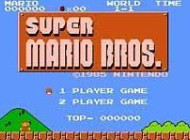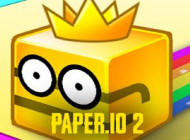Paper Minecraft
About: Paper Minecraft
Bringing the legendary Minecraft into the 2D world, Paper Minecraft is something that fans of Minecraft won’t want to miss out on. Choose your favorite game mode, and skin, and enter a fantastic blocky pixelated world totally like in Minecraft.
How to Play Paper Minecraft
Before you start playing the game, you will need to select the game mode, world type, and skin of the character.
There are 3 different game modes for you to choose from: the Survival mode, the Peaceful mode, and the Creative mode.
In the Survival mode, players have to gather resources, craft tools, build structures, and stay alive in the wild world, while the Creative mode lets you use your imagination to create a brand-new world. If you want to enjoy building stuff, then the Peaceful mode is what you should try.
Game controls:
Arrow keys or WASD: Move, Swim, or Jump
F: Eat the held item
Left mouse click to dig/place blocks
O: Save progress
E: Open Inventory/Chest
P for Pause; Space for Resume
Features of the game
- 2D graphics
- Two different skin types
- Three different game modes
- Lots of custom maps
- Lots of tools, resources, and options
Now, it’s time for you to step into the Paper Minecraft world and fight against spawns, build everything you like, or challenge your creativity.